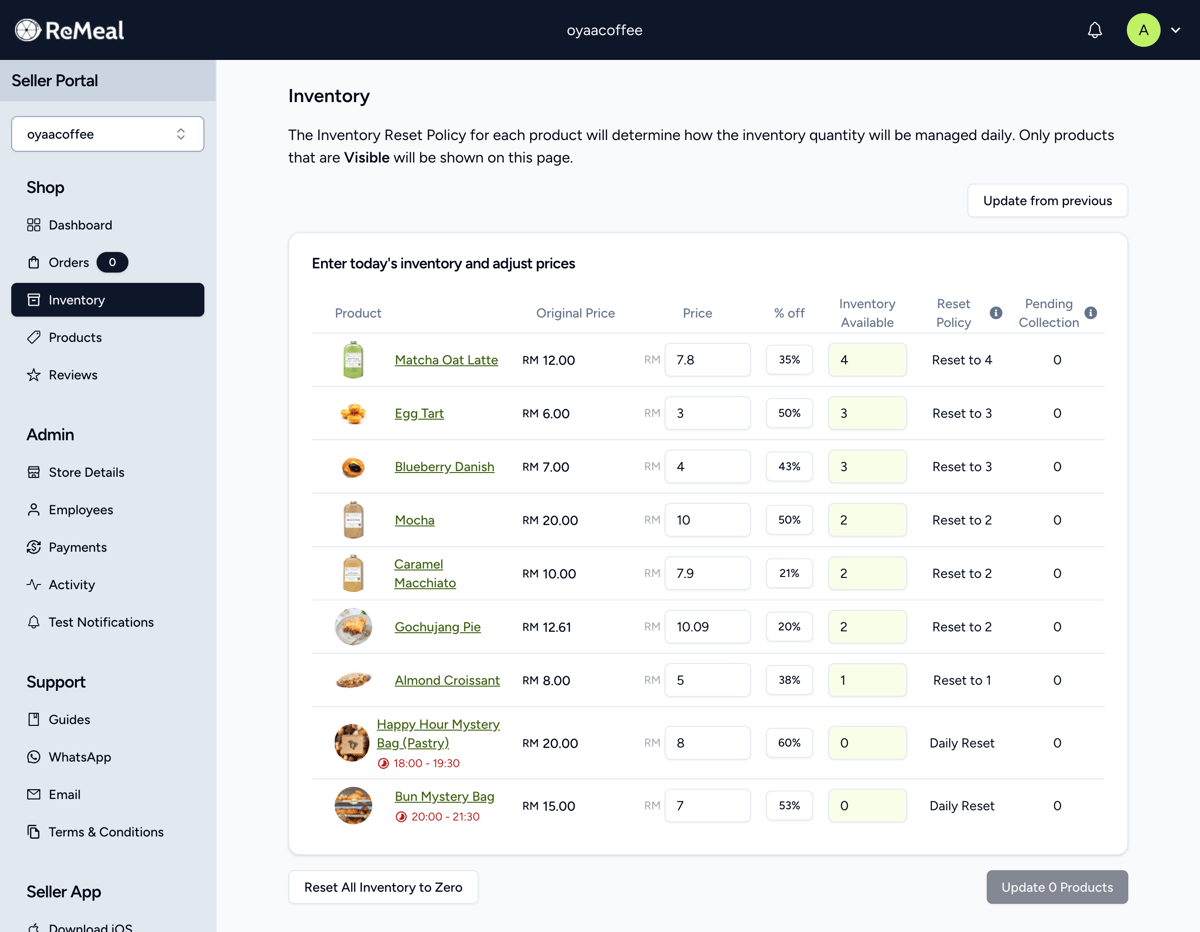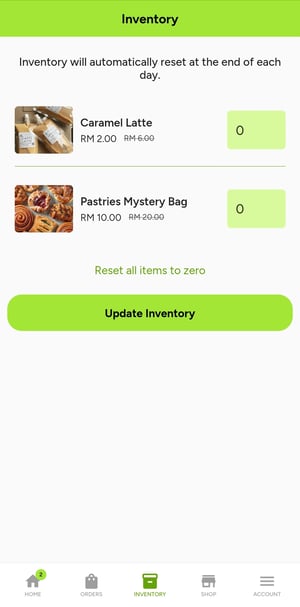Setting Product Inventory
You have now listed all your products and they are now visible on the app. For a customer to purchase your product, you need set the inventory levels. This has to be done each day that you want to sell.
One major difference between ReMeal and other food platforms is the concept of inventory. In other platforms, you do not need to set how many of a product there is, but rather whether it is available or not.
In ReMeal, each listing has a defined inventory level. This means that once it reaches zero, it is sold out and customers will not be able to purchase it.
When a product is purchased, the inventory level is automatically adjusted.
There are 3 inventory policies to choose from:
Daily Reset
The default option. The inventory is reset to zero at the end of each day. Most suitable for when you list your products individually, and what is available varies each day.
Example workflow:
- Towards the end of the day, you will have an idea how much surplus food you have left.
- You will then update the inventory levels for each product.
- ReMeal users will then be notified that your products are available to purchase.
Preset Reset
The inventory is reset to a preset amount at the start of each day. Suitable for Mystery Bags or bundles, where the amount of surplus food is predictable.
Example workflow:
- Estimate how many mystery bags you can fill each day and set that as the preset amount.
- The inventory resets to this amount automatically after your store closes each day.
No Reset
The inventory is never reset and rolls onto the next day. Most suitable for individual products that have a longer shelf life, such as canned food, dry goods, etc.
Example workflow:
- Set your initial quantity when you list the product.
- The inventory level is never reset and carries over each day.
Your store can contain a mix of products with different inventory policies.
To set your inventory, navigate to the Inventory page. For the ReMeal Seller app, go to the Inventory tab. Here you will see a list of all your products that are marked as Visible.
The inventory levels can be adjusted at any time. This should be done especially when products are purchased in-store to avoid overselling.
This is one of the main reasons why ReMeal recommends to list your products as Mystery Bags with a Preset Reset inventory policy. Because Mystery Bags contain a random selection of items, there is less of a need of keeping ReMeal inventory levels and in-store levels fully synced.